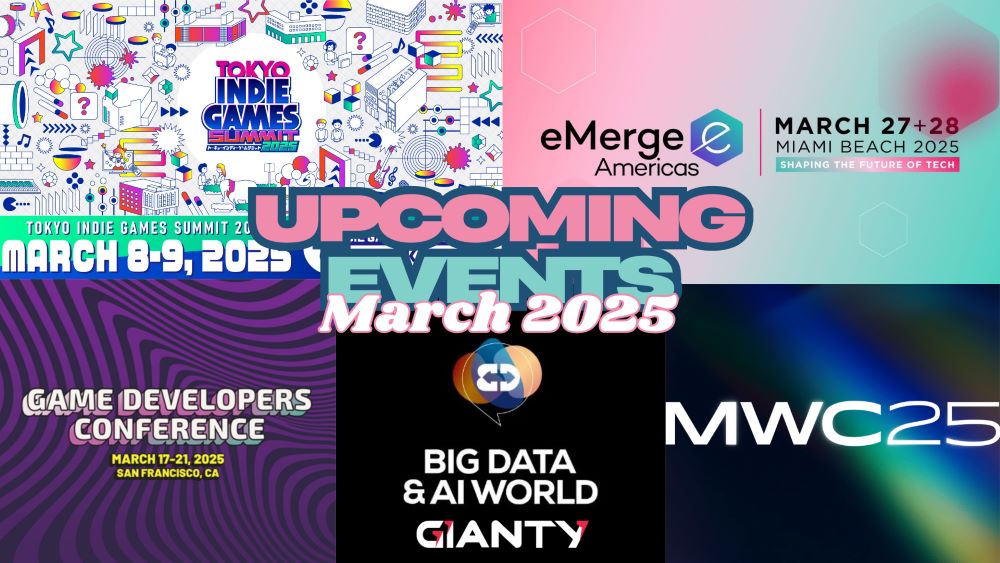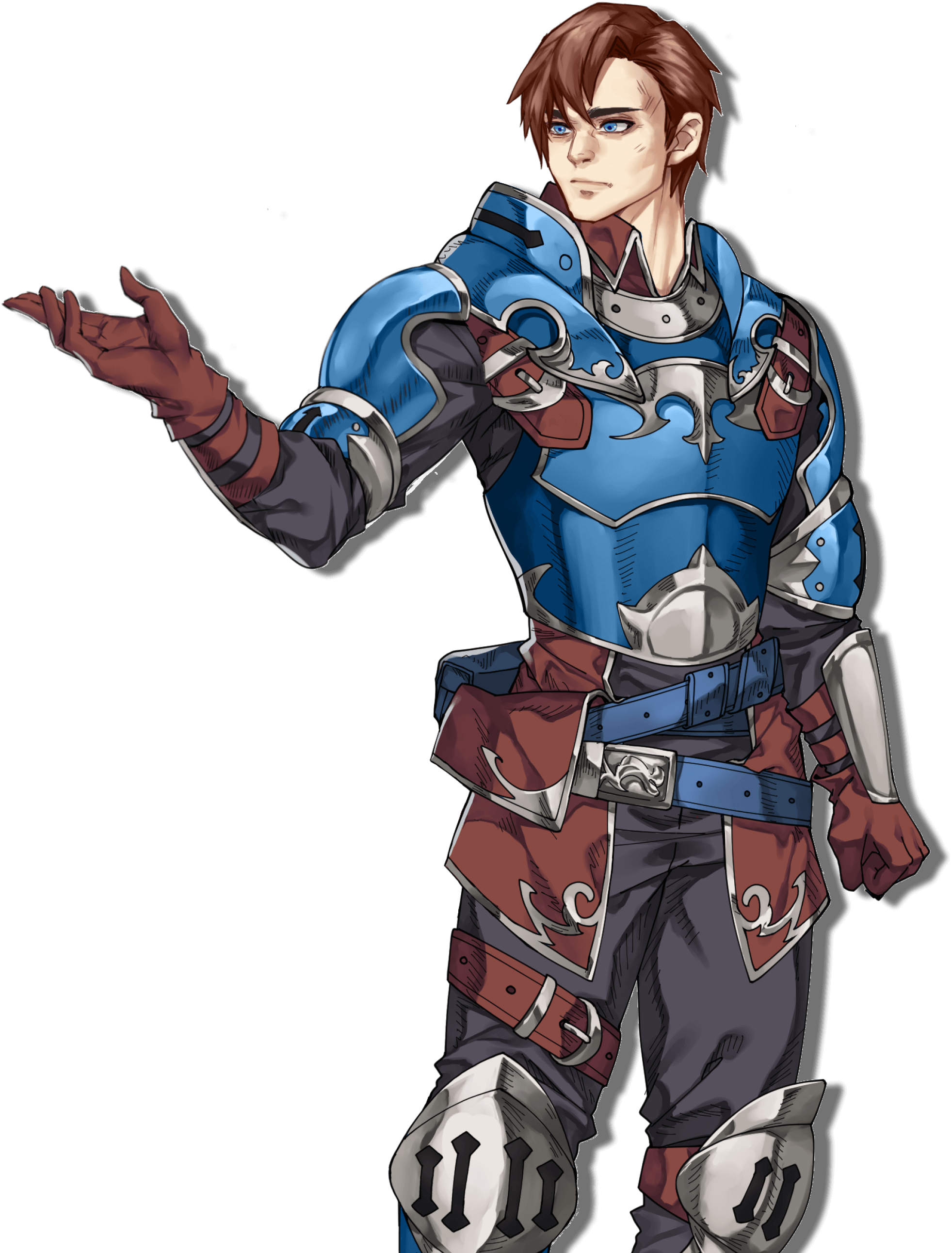Apple Vision Pro has changed how we experience mixed reality by blending augmented reality (AR) and virtual reality (VR) into one smooth, immersive platform.
With Vision Pro, businesses and developers can discover new ways to create more engaging, interactive, and innovative experiences. As Vision Pro grabs the attention of both consumers and businesses, the need for AR/VR and Apple Vision Pro development designed for VisionOS is quickly increasing.
At GIANTY, a leader in AI and technology solutions, we are at the forefront of Apple Vision Pro development, exploring exciting new possibilities with this technology.
In this guide, we’ll walk you through all the essential steps in Apple Vision Pro development, helping you make the most of this groundbreaking platform.
What is Apple Vision Pro?
Apple Vision Pro is Apple’s first mixed reality headset, introduced at the Worldwide Developers Conference (WDC) in June 2023. This innovative device combines augmented reality (AR) and virtual reality (VR) to let users interact with apps and digital content in their real surroundings.
With Vision Pro, you can control apps using your eyes, hands, voice, and touch, creating a smooth and natural experience. You can place apps anywhere around you and resize them as needed, turning your workspace into a more interactive and immersive experience.
Vision Pro represents a big step forward in spatial computing, opening up new opportunities for both consumers and developers in AR/VR technology.

Features of Apple Vision Pro
Apple Vision Pro is packed with features that make it a game-changer as a breakthrough in mixed reality technology. By blending augmented reality (AR) and virtual reality (VR), Vision Pro opens up entirely new ways to interact with content.
Whether you’re using apps, watching movies, playing games, or attending virtual meetings, Vision Pro offers an immersive, personalized experience. Below are some of the key features that set it apart from other devices on the market:
- Real-World App Interaction: Vision Pro lets users place and use iOS apps, including iPhone and iPad apps, directly in their physical surroundings.
- Immersive Entertainment: Enjoy a theater-like experience with 4K resolution and spatial audio, enjoying movies, shows, and games with incredible detail and sound.
- 3D Photos and Videos: Capture and view photos and videos in 3D, allowing you to relive moments in a more dynamic and realistic way.
- VisionOS Control: Vision Pro uses Apple’s new VisionOS, allowing users to navigate apps through eye tracking, hand gestures, voice commands, and touch.
- Customizable Virtual Environments: Transform your surroundings with virtual backdrops and soundscapes, letting you create personalized environments for work, entertainment, or relaxation.
VisionOS for Apple Vision Pro
VisionOS is Apple’s first operating system made for spatial computing, powering the Apple Vision Pro headset. It uses familiar iOS tools like UIKit, ARKit, SwiftUI, and Xcode, allowing developers to create Apple Vision Pro development project that blend digital content with the real world.
With VisionOS, users can access iPhone and iPad apps in a mixed-reality space, along with 600+ new apps made just for Apple Vision Pro. Developers can use Xcode and Reality Composer Pro to build apps or integrate Unity for immersive experiences.
VisionOS is changing the way apps are made, offering new ways to create AR/VR experiences for Apple Vision Pro users.
Apple Vision Pro Apps
Apple Vision Pro introduces a new way to interact with apps through its visionOS platform. These apps offer exciting new opportunities for businesses and developers, blending digital content into real-world environments in innovative ways.
Use Apps in Real-World Spaces
Vision Pro lets users place and interact with apps in their physical environment. You can browse the web or organize your workspace with virtual screens around you.
Adapt Existing iOS Apps
Developers can easily modify existing iPhone and iPad apps for visionOS, allowing businesses to bring their apps to the Vision Pro platform without starting from scratch.
Harness AR and VR
Vision Pro apps blend augmented reality (AR) and virtual reality (VR) for a fully immersive experience by integrating virtual elements into the real world.
Ideal App Categories
- Productivity: Virtual meetings, project management tools.
- Fitness & Wellness: Guided workouts in AR.
- Education: Immersive learning with 3D models.
- Gaming & Entertainment: Spatial games and storytelling.
Steps to Apple Vision Pro Development
Apple Vision Pro development is a complex process that involves multiple stages of design, development, and optimization. Here are the key steps to successfully create and launch your first visionOS app:

Define Your App Concept
Start your Apple Vision Pro development project by clearly outlining the purpose of your app. Identify the problem it will solve and the unique experience you want to offer users.
Conduct Market Research
Research your target audience and competitors to ensure your app stands out. Identify the specific use cases your app will address, such as healthcare, retail, or entertainment, and how it will enhance user experience in an immersive environment.
Hire Expert Developers
Since visionOS is a new platform, it’s essential to have experienced developers who specialize in AR/VR and Apple’s development tools. You can either hire individual developers or collaborate with an AR/VR development company that understands visionOS’s capabilities and requirements.
Design a Vision Pro-Compatible UI/UX
Focus on creating an intuitive and immersive design that aligns with visionOS guidelines. Make sure to consider how users will move and interact within the mixed reality space.
Select the Right Tech Stack
Use Apple’s provided tools, such as Xcode, SwiftUI, ARKit, and RealityKit, for development. You’ll also need the VisionOS SDK and Apple Vision Pro Developer Kit to build apps specifically for the platform.
Apple Vision Pro Development and Test
Begin coding your app while following the pre-defined architecture and design principles. Regularly test your Apple Vision Pro development project using Apple’s tools to ensure it works smoothly and provides the desired immersive experience.
Quality assurance is critical at this stage to catch any technical issues.
Launch on the VisionOS App Store
Once Apple Vision Pro development is complete, submit your app to the VisionOS App Store, ensuring it meets all Apple guidelines and standards. Prepare a compelling app listing with visuals and a clear description to attract users.
Case Study at GIANTY: Apple Vision Pro Development
Understanding Insurance Through an Interactive Mixed Reality App
Recognizing the transformative potential of Apple Vision Pro, GIANTY developed an innovative app aimed at enhancing user understanding of insurance risks through a mixed reality experience. This interactive application allows users to explore and learn about various insurance scenarios in a playful manner.
The app features engaging scenarios, starting with an interactive exploration of traffic accidents. Users navigate a 3D virtual city, manipulate characters, and control traffic signals, leading to potential accidents that reveal vital information about traffic incidents and insurance options.
Over the next eight weeks, new scenarios will focus on break-ins, health issues, and economic risks.
This Apple Vision Pro development project highlights GIANTY’s dedication to using advanced technology to create engaging experiences that educate users about important topics. As the pilot phase continues, the app’s functionalities will continue to expand.
ChatGIANTY on Apple Vision Pro
GIANTY has made significant strides in integrating ChatGIANTY with the unique AR/VR technology from Apple Vision Pro
ChatGIANTY is a chatbot created by GIANTY, featuring AI chat technology with the ability to customize data according to the specific needs of each business. With ChatGIANTY, your data is securely stored on your servers, ensuring safety and privacy.
With the integration of ChatGIANTY and Vision Pro, GIANTY promises to deliver groundbreaking products along with AR/VR experiences. Join us in welcoming the appearance of ChatGIANTY in Vision Pro and look forward to exciting projects combined with Vision Pro in the near future!
Conclusion: GIANTY’s Guide to Apple Vision Pro Development
Apple Vision Pro is set to redefine how we experience the digital world. With its advanced features and VisionOS platform, the device opens up incredible opportunities for innovation across industries.
GIANTY is here to help businesses tap into that potential by offering top-tier Apple Vision Pro development services. Contact us today to learn more about how we can help you develop groundbreaking apps for Apple Vision Pro.