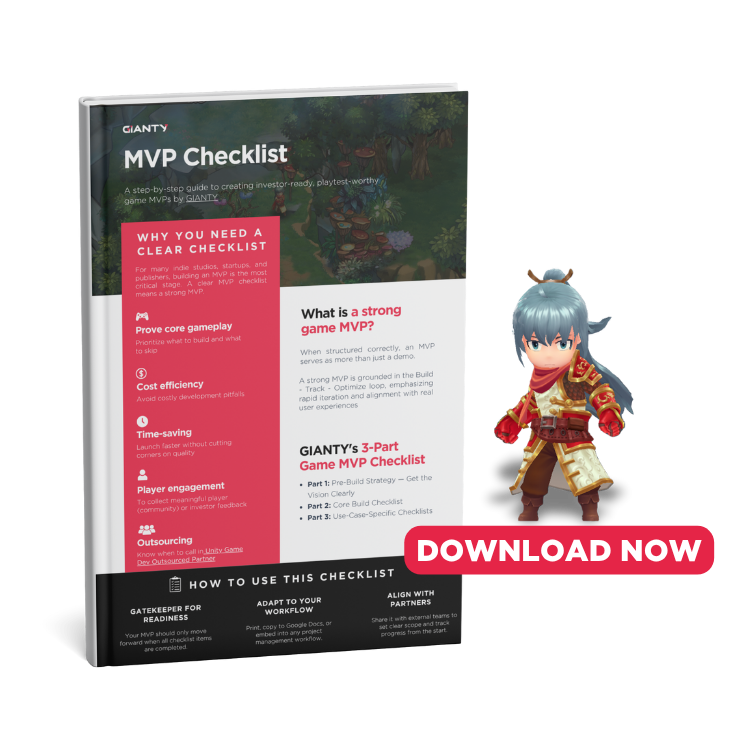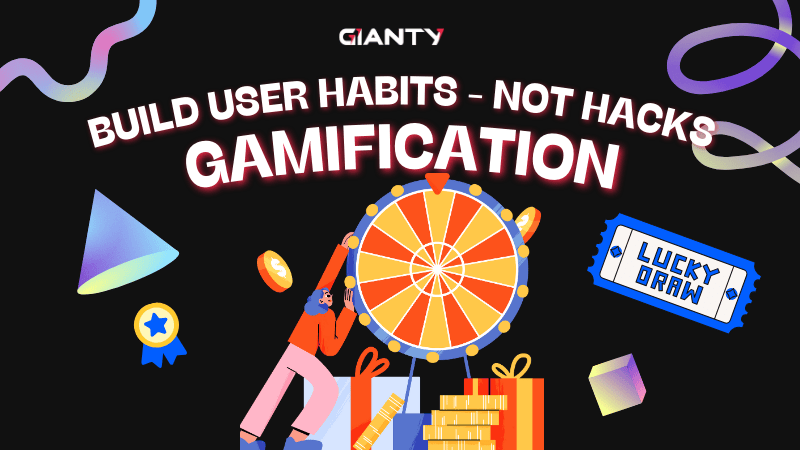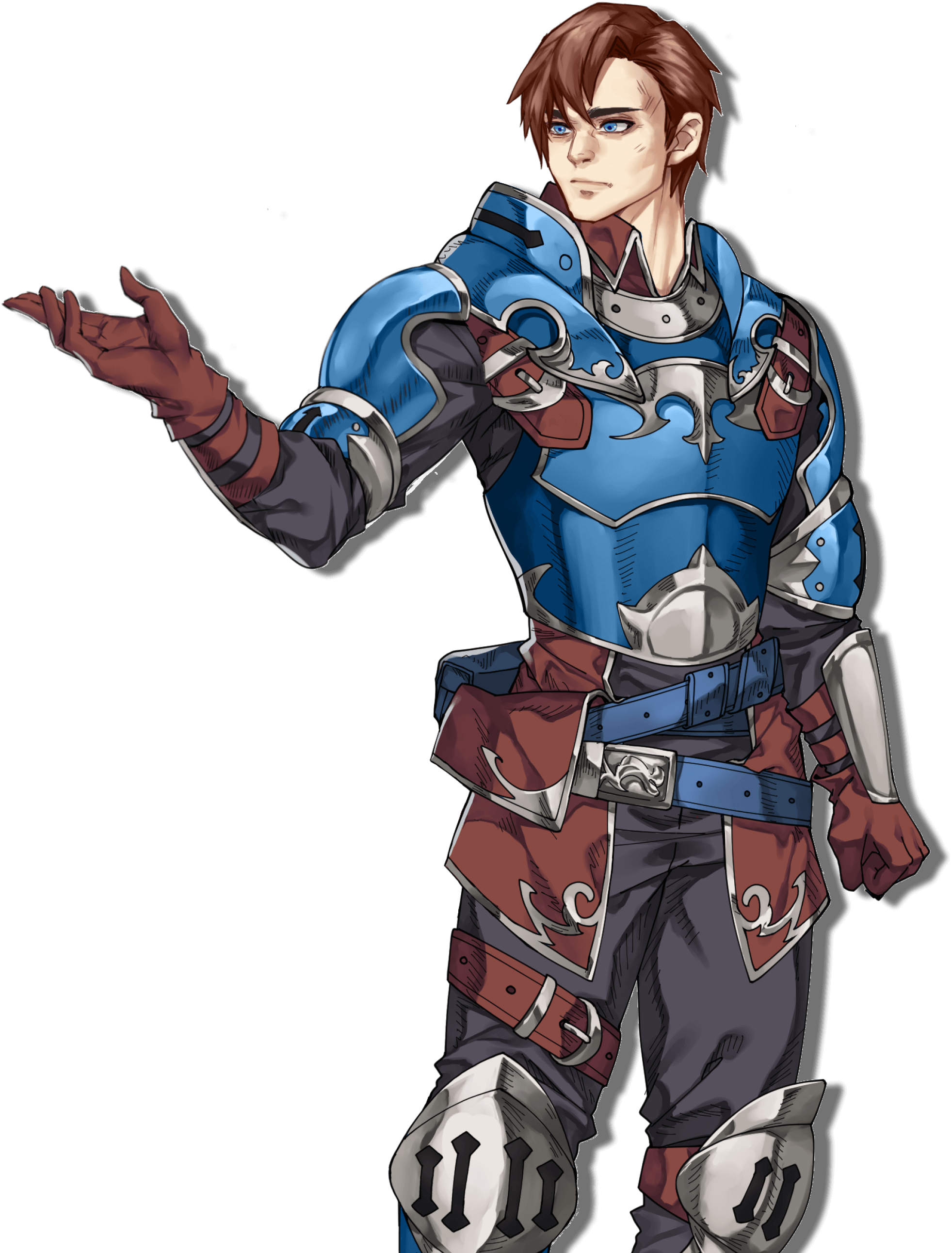Choosing the right programming language for your game is crucial because it directly affects the game’s overall performance and development speed.
It determines how efficiently the game runs on different platforms, how quickly developers can iterate on features, and how easily the game can be maintained or expanded over time.
It also influences the compatibility with game engines, the ease of integrating third-party services, and the overall complexity of the project.
A well-suited language can optimize performance, enhance developer productivity, and ensure the game meets both technical and creative goals, while an ill-suited language may lead to inefficiencies, difficult-to-manage codebases, and potential roadblocks during development.
In this blog, we will walk you through an overview of 8 different programming languages used for video games.
Want to Build Your Next Hit?
Struggling to keep your MVP lean, functional, and investor-ready?
An Ultimate Game MVP Checklist by GIANTY gives you a clear framework to cut scope creep, avoid costly mistakes, and focus on what truly matters.
Download it now to build smarter, pitch stronger, and launch faster.
When your game project demands speed, stability, and scalability, you need a partner who can deliver. With expertise in Unity development, GIANTY is ready to help you build the next success story. Contact us today and let’s bring your vision to life.
Popular Programming Languages Used For Game Development
The popularity of game programming languages has surged alongside the growth of the gaming industry, driven by the increasing demand for immersive and high-performance gaming experiences.
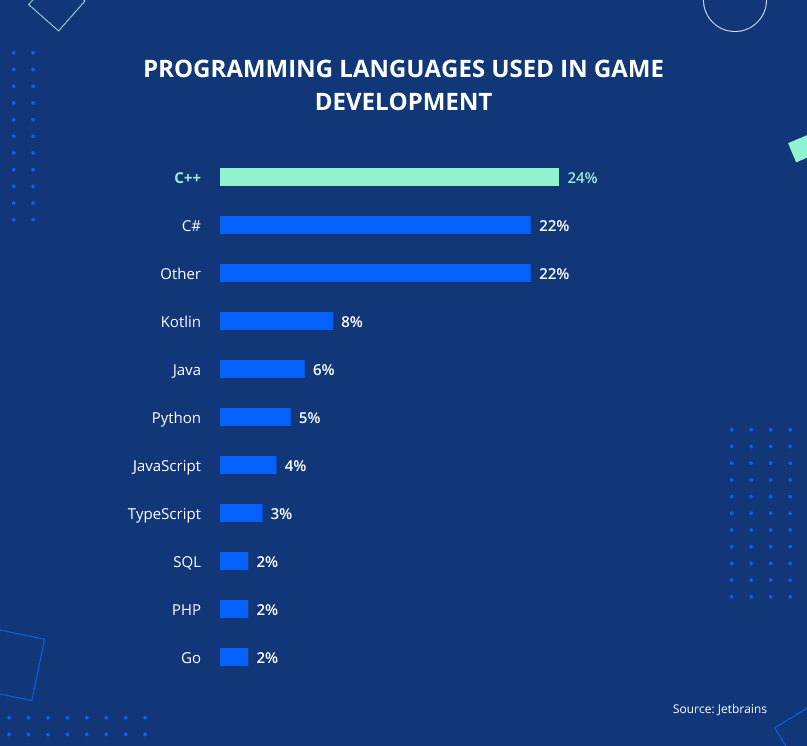
Programming languages like C++, C#, and JavaScript are highly sought after for their versatility and ability to handle complex graphics, physics, and gameplay mechanics.
Game developers choose programming languages based on factors such as the target platform, the game engine being used, and performance requirements, making C++ the industry standard for AAA titles due to its ability to deliver high performance and seamless integration with powerful game engines like Unreal.
C++ – The Backbone of AAA Games
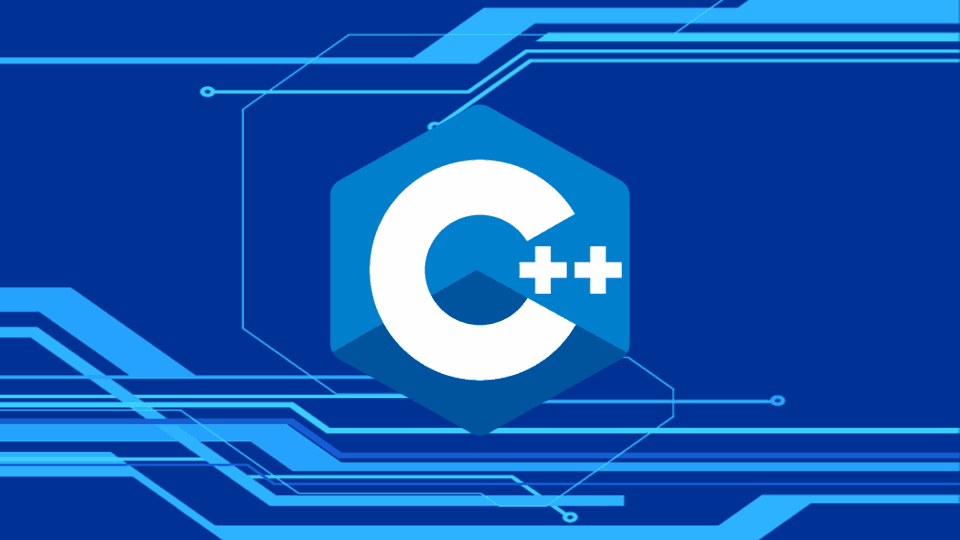
One of the most widely used programming languages in game development, known for its high performance, flexibility, and control over system resources.
Its low-level capabilities allow developers to fine-tune every aspect of the game’s performance, which is necessary for AAA games with complex physics, graphics, and AI systems.
While it has a steeper learning curve compared to some other languages, its ability to optimize performance and deliver precise control makes it indispensable for building fast, resource-intensive games that demand the best in graphics, physics, and AI.
Compatible Engines
- Unreal
- CryEngine
- Source
- Godot (via C++ bindings)
- Cocos Creator
Advantages
High Performance: C++ provides high-performance execution, which is critical for real-time game engines and graphics-heavy games.
Control over Hardware: It offers low-level memory management and direct hardware control, enabling optimization for resource-constrained platforms.
Extensive Libraries and Frameworks: A vast array of libraries (like OpenGL, DirectX, SDL) is available for graphics, physics, audio, and more.
Disadvantages
Complexity and Steep Learning Curve: C++ has a complex syntax and advanced concepts (e.g., memory management, pointers) that can be challenging for beginners.
Manual Memory Management: Unlike languages with automatic garbage collection, C++ requires manual memory management, which can lead to memory leaks or crashes if not handled correctly.
Longer Development Cycles: Due to the need for optimization, error-checking, and fine-grained control over resources, C++ development typically takes longer than using higher-level programming languages that offer automatic memory management and built-in safety features.
Games that use C++
- The Witcher 3
- Grand Theft Auto V
- Fortnite
- Counter-Strike
C# – The Versatile Choice with Unity
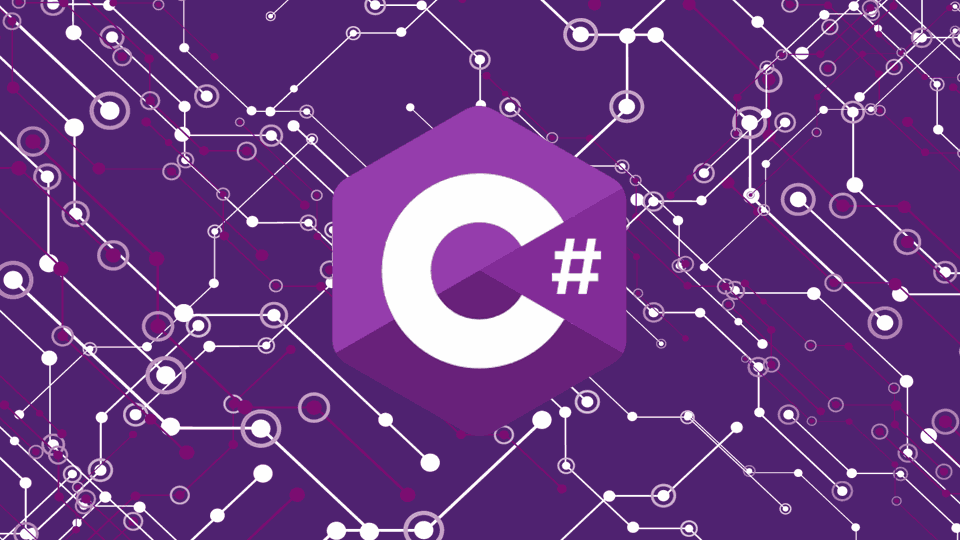
A popular and powerful programming language widely used in game development, particularly with the Unity engine.
Known for its simplicity, readability, and strong object-oriented features, C# strikes a balance between performance and ease of use, making it accessible for both beginners and experienced developers.
With its rich set of libraries and tools, C# enables developers to quickly prototype and build games across multiple platforms, including PC, consoles, and mobile devices.
Compatible Engines
- Unity
- Godot
- Stride
- MonoGame
Advantages
Automatic Memory Management: C# uses garbage collection, which automatically handles memory allocation and deallocation, reducing the risk of memory leaks and simplifying memory management for developers.
Integration with Unity: C# is the primary programming language used for scripting in Unity, one of the most popular game engines, which provides a vast range of built-in tools, libraries, and a large developer community, making it easier to develop games for multiple platforms.
Ease of Use and Rapid Development: C# has a simpler, more user-friendly syntax compared to C++, making it easier for developers, especially beginners, to learn and use, resulting in faster prototyping and development.
Disadvantages
Performance Limitations: While C# is faster than some higher-level languages, it generally doesn’t match the performance of C++, making it less suitable for highly performance-sensitive, AAA games.
Less Control Over System Resources: C# abstracts away low-level system interactions, which can limit developers’ ability to fine-tune memory and CPU/GPU usage, reducing the flexibility needed for performance optimization in resource-intensive games.
Platform Dependence Outside Unity: Although C# is widely supported in Unity, its use outside of that engine for game development can be more limited, as other game engines or platforms might not support C# as their primary programming language, making cross-engine portability more challenging.
Games that use C#
- Cuphead
- Pokemon Go
- Stardew Valley
- Hollow Knight
Python – The Beginner-Friendly Language
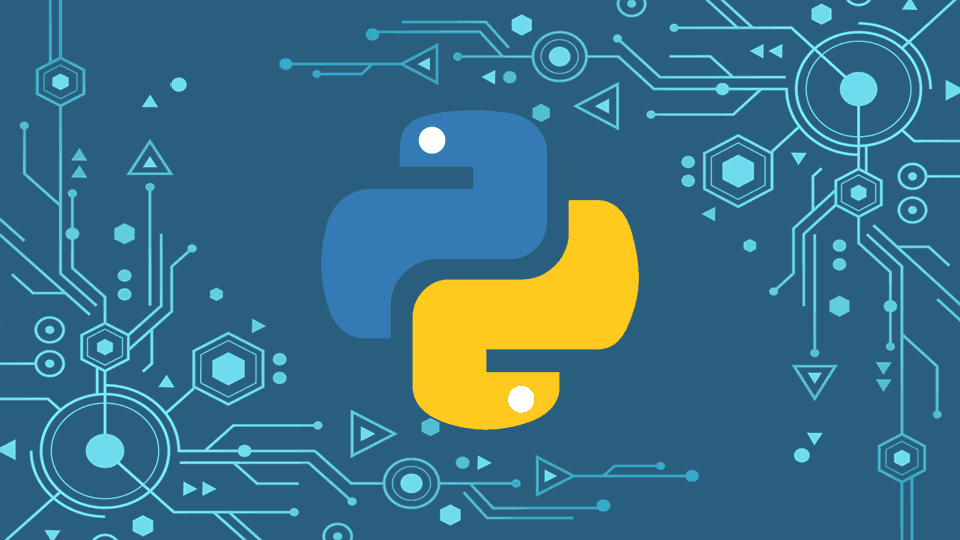
Python is a versatile and beginner-friendly programming language often used for game development, especially in educational settings or for small-scale projects.
Its simple syntax and ease of learning allows developers to quickly write and prototype games.
While not as performance focused as other programming languages, Python is ideal for 2D games, casual games, and rapid prototyping.
Python’s strengths lie in its simplicity and speed of development, making it a great choice for learning game development or building lightweight games, though it may not be suitable for large, performance-intensive projects.
Compatible Engines
Game engines:
- Pygame
- Godot (with Python bindings)
- Panda3D
Frameworks:
- Kivy
- Ren’Py
Advantages
Ease of Learning and Use: Python’s simple and readable syntax makes it an ideal choice for beginners and rapid prototyping, allowing developers to quickly implement game logic and test ideas.
Rapid Prototyping and Flexibility: Python’s dynamic nature allows for quick testing and iteration, making it ideal for prototyping and smaller games where speed of development is a priority.
Large Standard Library and Community Support: Python has a vast ecosystem of libraries, frameworks, and a large, supportive community, which can accelerate game development by providing pre-built tools and resources.
Disadvantages
Performance Limitations: Python is slower than lower-level languages like C++ or C#, which can be a significant drawback for performance-critical games, especially in real-time or 3D applications.
Not Suitable for Large-Scale Games: While Python is great for small to medium-sized games, its performance limitations and lack of native support for advanced game engines make it less suitable for larger, AAA games or complex simulations that require high computational power.
Deployment Issues: Packaging Python games for distribution (especially on platforms like consoles or mobile) can be more complicated than with other languages, due to Python’s dependence on interpreters and libraries.
Games that use Python
- Battlefield 2
- EVE Online
- Doki Doki Literature Club
- World of Tanks
Java – Cross-Platform Flexibility

Java is a widely used, object-oriented programming language that offers a good balance of performance, portability, and ease of use, making it a solid choice for game development, especially for mobile and desktop games.
Known for its “write once, run anywhere” capability, Java allows games to be easily deployed across multiple platforms, from PCs to Android devices.
It’s often chosen for its simplicity, robust community support, and ability to create cross-platform games efficiently, making it an ideal option for both indie developers and larger-scale projects.
Compatible Engines
- LibGDX
- jMonkeyEngine
- Cocos2d
- Unity (with Java bindings)
- PlayN
Advantages
Cross-Platform Compatibility: Java’s “write once, run anywhere” philosophy ensures games can be run on any platform that supports Java (Windows, macOS, Linux, Android, etc.), making it ideal for cross-platform development.
Ease of Use and Portability: Java’s syntax is relatively easy to understand, and its high-level nature simplifies development, especially for beginners and small to medium-sized games.
Automatic Memory Management: Java uses automatic garbage collection, which simplifies memory management by handling memory allocation and deallocation, reducing the risk of memory leaks and improving overall stability.
Disadvantages
Garbage Collection Delays: While garbage collection helps manage memory, it can introduce performance hiccups, especially in real-time games, causing frame drops or stuttering.
Limited Low-Level Control: Java’s abstraction from hardware and low-level system resources (like direct memory management) can limit developers’ ability to optimize performance for demanding games or fine-tune hardware interactions, which is critical in AAA game development.
Garbage Collection Overhead: While automatic memory management is convenient, the unpredictability of garbage collection in Java can cause performance hiccups (e.g., pauses during the collection process), which may affect the smoothness of time-sensitive game applications, especially in real-time games.
Games that use Java
- Minecraft
- Worms: A Space Oddity
- Runescape
- FreeCell
JavaScript – The Go-To for Browser-Based Games
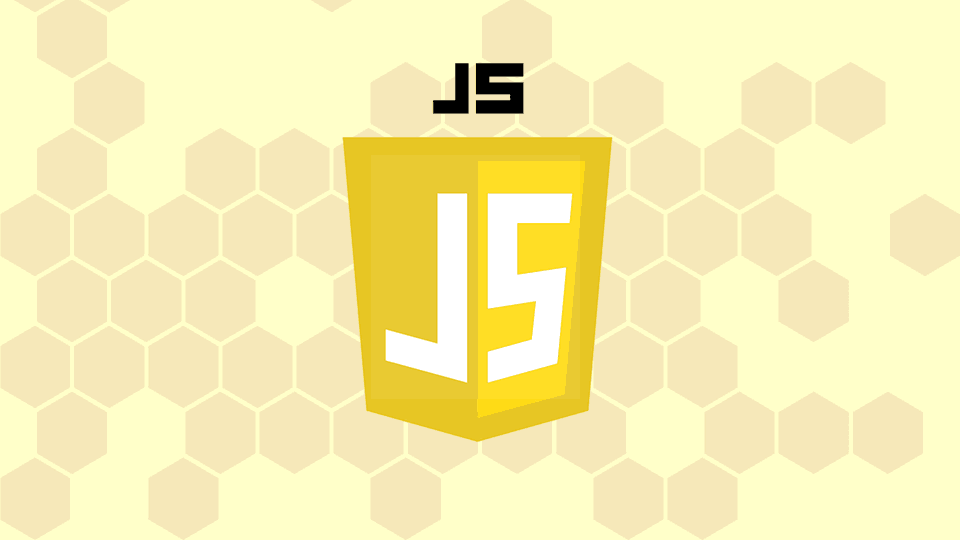
Another popular programming language primarily used for web-based game development, offering the advantage of running directly in web browsers without the need for additional plugins or installations.
Its versatility and widespread use make it an excellent choice for creating interactive 2D games, browser-based games, and even simple mobile games.
JavaScript allows developers to build engaging, cross-platform games that work seamlessly across different devices, its ease of use, vast ecosystem, and the ability to deploy games directly on the web making it an accessible and efficient choice for game development.
Compatible Engines
Popular game engines compatible with support game development through HTML5 and WebGL technologies:
- PixiJS
- Phaser
- Babylon.js
- PlayCanvas
- Three.js
- Cocos Creator
Advantages
Cross-Platform and Browser-Based: JavaScript is the primary language for web-based games, enabling developers to easily create games that run directly in browsers across multiple platforms (Windows, macOS, mobile devices) without the need for downloads or installations.
Fast Prototyping and Development: JavaScript is easy to learn and allows for rapid development and iteration, making it ideal for smaller games, prototypes, or educational purposes. It also has a large ecosystem of tools and libraries (e.g., Phaser, Three.js) that simplify game development.
Integrated with Web Technologies: JavaScript can be easily integrated with HTML5 and CSS, making it an excellent choice for web games that need rich media, user interaction, and online connectivity.
Disadvantages
Browser Dependency: While JavaScript is supported by all modern browsers, the performance can vary across browsers, and there may be limitations in accessing lower-level hardware features (e.g., graphics card performance).
Limited Access to System Resources: JavaScript’s sandboxed environment in browsers restricts access to system-level resources like file systems and direct hardware manipulation, which can limit game functionality and performance.
Lack of Advanced Features: While JavaScript is great for simple 2D games or web-based games, it is not as robust for more complex features like physics simulations, advanced AI, or high-quality graphics compared to dedicated game engines.
Games that use JavaScript
- HexGL
- 2048
- Snake
- Wordle
GML (GameMaker Language) – For Indie Developers
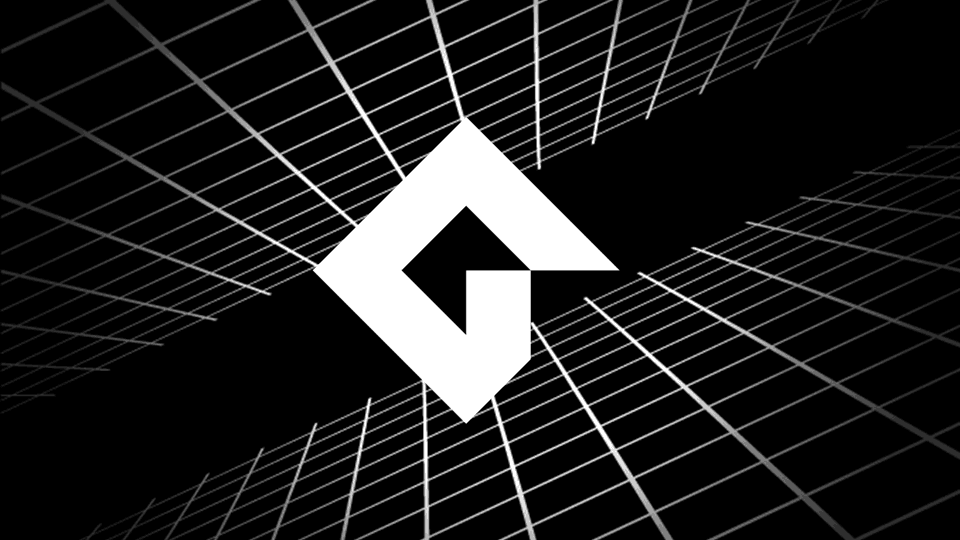
A lightweight, easy-to-learn programming language designed specifically for GameMaker Studio and tailored for 2D game development, offering a simple syntax that allows developers to quickly create game logic, mechanics, and interactions.
It supports a wide range of features, including object-oriented programming, built-in functions for handling sprites, physics, sound, and user input, making it ideal for both rapid prototyping and more complex game systems.
While GML is primarily used for 2D games, its flexibility and speed make it capable of handling a variety of genres—from platformers and puzzle games to action and RPGs.
GameMaker’s drag-and-drop interface, paired with GML, offers a low barrier to entry, making it ideal for developers new to programming while still allowing for deep customization and game logic.
Compatible Engines
The primary game engine compatible with GML (GameMaker Language) is GameMaker Studio 2, the primary engine for GML, which provides a powerful platform for 2D game development with its own programming language and drag-and-drop interface:
- GameMaker
There are no major alternatives, as GML is tightly integrated with GameMaker.
Advantages
Ease of Use and Accessibility: GML is specifically designed to be beginner-friendly and intuitive, allowing developers, even those with little to no programming experience, to create games quickly and efficiently using a simplified syntax and drag-and-drop tools.
Highly Efficient for 2D Games: GML is highly optimized for 2D game development, with built-in functions for handling sprites, collisions, animations, and other game-specific mechanics, which makes it a great option for creating 2D games without needing to write a lot of custom code.
Rapid Game Prototyping: GML enables fast development and iteration, making it ideal for prototyping new ideas, creating small 2D games, and quickly testing game mechanics. The engine’s workflow and programming language are optimized for speed, allowing developers to see immediate results.
Disadvantages
Limited to 2D Games: While GameMaker supports basic 3D functions, it is primarily focused on 2D game development. More complex 3D games require workarounds or additional effort, and GameMaker lacks the advanced 3D rendering capabilities found in engines like Unity or Unreal.
Less Flexibility for Large-Scale Projects: GML and GameMaker as a whole are best suited for small to medium-sized games. For large, complex games, the engine and language may become limiting, making it harder to scale up.
Proprietary Language: Since GML is specific to GameMaker Studio, knowledge of GML doesn’t directly transfer to other game engines, limiting its broader applicability.
Games that use GML
- FAITH: The Unholy Trinity
- Undertale
- Hotline Miami
- Hyper Light Drifter
Rust – The Newcomer with Modern Safety and Performance
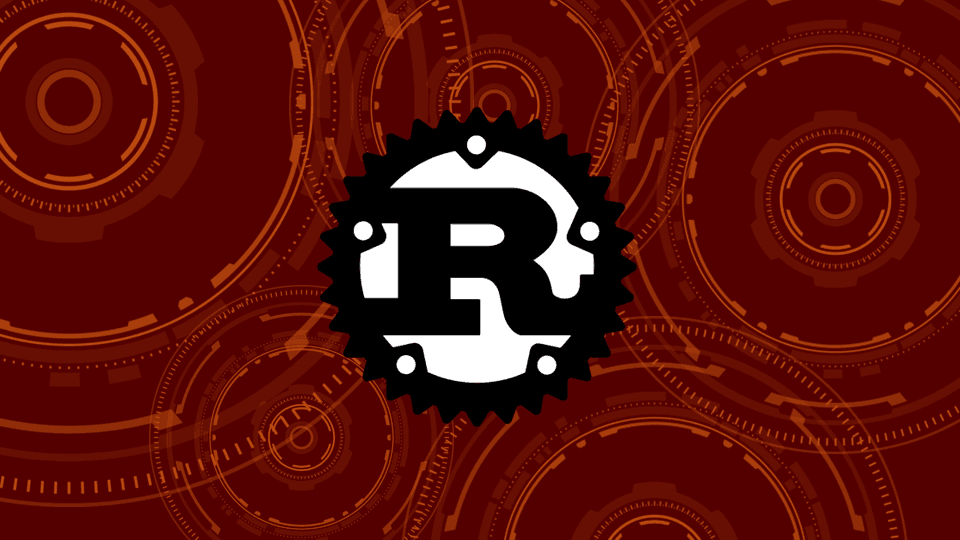
Rust is a systems programming language known for its focus on safety, concurrency, and performance, making it an emerging choice for game development.
While still newer in the game development space, Rust’s combination of speed, reliability, and modern features makes it an attractive choice for developers seeking high-performance games with fewer pitfalls.
It’s especially appealing for those looking to build games that push the limits of hardware while maintaining a clean and maintainable codebase.
Compatible Engines
- Bevy
- Fryfox
- Amethyst
Advantages
Memory Safety Without Garbage Collection: Rust provides memory safety through its ownership model, preventing issues like memory leaks, null pointer dereferencing, and data races, all without the need for a garbage collector. This leads to more reliable and efficient memory management.
High Performance: Rust’s performance is comparable to C and C++, making it suitable for performance-critical game development, especially for low-level tasks like graphics, physics, and complex algorithms.
Modern Language Features: Rust offers a modern syntax with features like pattern matching, type inference, and powerful abstractions, allowing for more concise and maintainable code compared to older low-level programming languages.
Disadvantages
Steep Learning Curve: Rust’s ownership and borrowing model can be challenging for beginners, especially for developers coming from other programming languages, requiring significant time and effort to learn and use effectively.
Smaller Library Ecosystem for Games: While Rust is growing in popularity, its game development ecosystem is not as mature or extensive as other programming languages like C++ or C#. There are fewer game engines, libraries, and tools available, meaning developers may need to create more custom solutions.
Compilation Time: Rust’s powerful compile-time checks and optimizations can lead to longer compilation times, which may slow down the development process, especially on large projects.
Games that use Rust
- Veloren
- Heavanly Bodies
Rust is still relatively new in the game development space, but it is gaining traction, particularly in areas that demand performance and safety, such as systems programming, backend services, and in some cases, game logic and engine development.
Many indie game developers are experimenting with Rust for its combination of high performance and memory safety.
Lua – The Lightweight Scripting Language

Lua is a lightweight, high-performance scripting language widely used in game development for embedding into larger game engines and systems. Known for its simplicity, speed, and ease of integration, Lua is often used to handle game logic, scripting, and AI.
Its small footprint and flexibility make it ideal for creating moddable games, where players can modify or extend the game’s behavior.
Although Lua is not typically used for full game development, its role as a scripting language within larger engines and games allows for fast iteration, dynamic content creation, and a high degree of control, all while being easy to learn and use.
Compatible Engines
- LÖVE
- Open 3D
- Defold
- Corona SDK
- Solar2D
- Roblox
Advantages
Lightweight and Fast: Lua is a small, lightweight scripting language, which makes it ideal for embedding within game engines, offering fast execution for most tasks.
Flexible and Extensible: Lua is highly flexible and can be easily extended by binding it to C, C++, or other programming languages, enabling developers to write performance-critical code in lower-level programming languages while using Lua for higher-level game logic.
Good for Scripting and AI: Lua is widely used for scripting gameplay logic, AI, event handling, and in-game behavior, as it allows rapid iteration and easy modification of game features.
Disadvantages
Performance Overhead for Complex Games: Although Lua is relatively fast, it is still an interpreted language, and for highly complex or performance-critical games, Lua’s performance may not meet the demands compared to compiled programming languages like C++.
Lack of Advanced Features: Lua lacks many of the advanced features of more full-fledged programming languages (e.g., multithreading, built-in networking, and extensive libraries), which can make it harder to implement complex game systems without relying on the host engine.
Not Suitable for Full Game Development: While Lua excels as an embedded scripting language, it is not designed to be used as a standalone game engine. For complete game development, it relies on integration with other programming languages or engines.
Games that use Lua
- Garry’s Mod
About GIANTY
Here at GIANTY, we understand the importance of choosing the right programming language for a game, having released numerous original games within different genres such as the turn-based strategy RPG Ayakashi Kiwami and the 2.5D open-world action RPG GOKEN that runs across multiple platforms, as well as being involved in many additional projects.
Going into a game’s development, we make sure to put a lot of extensive research into our planning, and evaluate our talented team’s individual capabilities in order to produce a clean and seamless game for the entertainment of our customers.